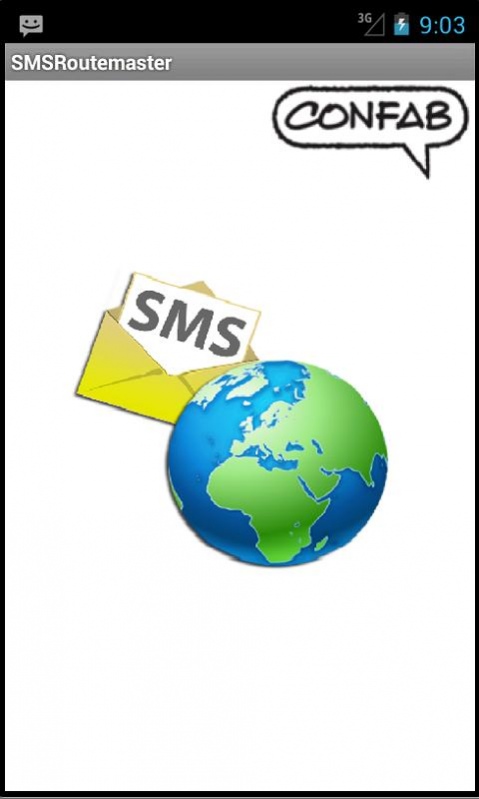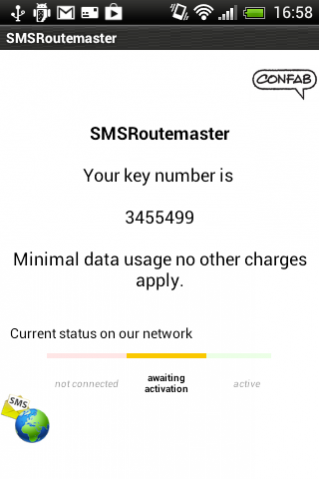SMS Routemaster 2.0
Free Version
Publisher Description
SMS Routemaster is the free way for Bulk Wholesale SMS providers to test delivery routes to any particular target market. Once installed, the app generates a unique key number which the Android user in Country passes to the Wholesale provider with whom they are working together with their mobile number.
The Wholesale operator then incorporates this key number, their target email any other user/route information required in outbound messages which are then delivered to the device. On receipt at the handset, the app responds by sending an email to the address provided together with the user/route information, MSISDN, server time, device time.
Ask a colleague or friend in the target country to download the app, follow the registration instructions and then send you back the Customer ID presented when you sign on.
Then, if the remote phone number is +447973233446 and the Customer ID is: 8972413, I'd send a message in this format:
"[Customer ID],[your@emailaddress.com],[your message]" so I'd send "8972413,antony.redfern@confabltd.com,Global Title 007"
If the message arrived then I'd receive an email receipt form the platform
The service is free to use.
About SMS Routemaster
SMS Routemaster is a free app for Android published in the Telephony list of apps, part of Communications.
The company that develops SMS Routemaster is Confabulate Limited. The latest version released by its developer is 2.0.
To install SMS Routemaster on your Android device, just click the green Continue To App button above to start the installation process. The app is listed on our website since 2017-09-07 and was downloaded 3 times. We have already checked if the download link is safe, however for your own protection we recommend that you scan the downloaded app with your antivirus. Your antivirus may detect the SMS Routemaster as malware as malware if the download link to com.loober.smsroutemaster.rev is broken.
How to install SMS Routemaster on your Android device:
- Click on the Continue To App button on our website. This will redirect you to Google Play.
- Once the SMS Routemaster is shown in the Google Play listing of your Android device, you can start its download and installation. Tap on the Install button located below the search bar and to the right of the app icon.
- A pop-up window with the permissions required by SMS Routemaster will be shown. Click on Accept to continue the process.
- SMS Routemaster will be downloaded onto your device, displaying a progress. Once the download completes, the installation will start and you'll get a notification after the installation is finished.